In the vast landscape of DNS (Domain Name System), CNAME records play a crucial role in simplifying domain management. Whether you're an IT professional or a website owner, understanding CNAME records is key to efficient DNS administration. In this blog, we'll explore CNAME records in detail, their role in DNS, and how to use them effectively.
1. What Is a CNAME Record?
A CNAME Record (Canonical Name Record) is a DNS record type that creates an alias for another domain name. It allows you to map multiple domain names to a single primary domain, simplifying management and providing flexibility.
Key Points of CNAME Records
- Alias Name: The domain name that acts as an alias.
- Canonical Name: The original domain name being pointed to.
- Purpose: Useful for pointing subdomains to the same target or for using branded domain names.
Example of a CNAME Record
www.example.com. IN CNAME example.com.In this example:
www.example.com.is the alias name.example.com.is the canonical name.
This configuration allows users to access the website via both www.example.com and example.com.
2. How Does a CNAME Record Work?
- User Query: The user enters the alias domain (
www.example.com) into the browser. - DNS Lookup: The DNS resolver queries the DNS server for
www.example.com. - CNAME Resolution: The server finds a CNAME record pointing to
example.com. - Final Lookup: The DNS server then resolves
example.comto its corresponding IP address. - Website Load: The browser uses this IP address to connect to the website.
Here's a diagram to illustrate this process:
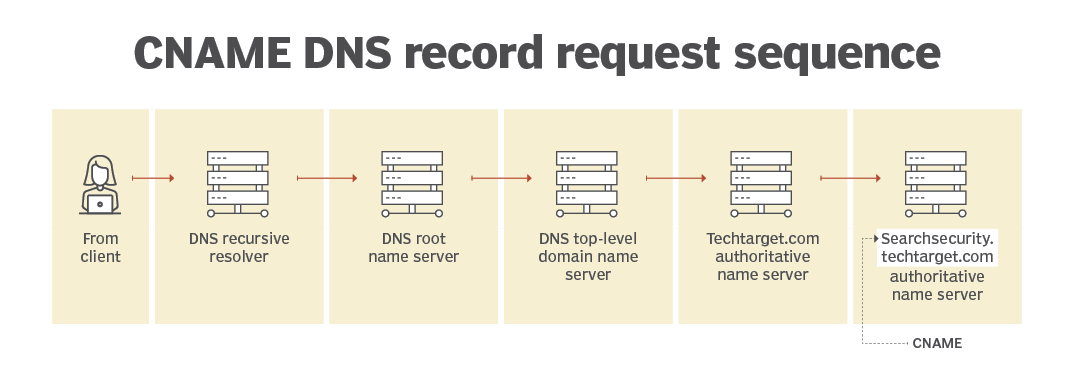
3. Benefits of CNAME Records
Simplified Management
- Centralized Updates: Update the IP address of the primary domain, and all CNAMEs automatically follow suit.
- Branded Domains: Use branded domains that point to a primary service, simplifying brand identity.
Multiple Subdomains
- Allows multiple subdomains to be directed to the same target domain.
Load Balancing
- Combine CNAME records with multiple A records for efficient load balancing.
4. Best Practices for Using CNAME Records
Avoid Root-Level CNAMEs
- Reason: Some DNS providers disallow root-level CNAMEs (
example.com), as they conflict with other records (e.g., MX). - Solution: Use A records at the root level and CNAMEs for subdomains.
Use Shorter TTLs for CNAMEs
- Shorter TTLs: Recommended for subdomains, especially when pointing to dynamic targets.
- Value: Improves propagation speed during changes.
Be Mindful of Chain Length
- Direct Mapping: Keep CNAME chains short to minimize lookup delays.
5. Adding or Modifying a CNAME Record
Example on Cloudflare
- Access DNS Settings:
- Log in to Cloudflare and navigate to the DNS settings.
- Add a New CNAME Record:
- Type: CNAME
- Name:
www - Target:
example.com - TTL: Auto
- Proxy Status: Enabled/Disabled (optional)
6. Advanced Concepts: CNAME vs. Other Records
Save Changes.

CNAME vs. A Record
- A Record: Maps directly to an IP address.
- CNAME Record: Maps to another domain name.
Example:
CNAME Record:
www.example.com. IN CNAME example.com.A Record:
www.example.com. IN A 93.184.216.34CNAME vs. ALIAS Record
- CNAME Record: Standard DNS record that can't be used at the root level.
- **ALIAS Record:**is a proprietary record type that supports root-level aliasing and is available from particular DNS providers like Cloudflare.
7. Troubleshooting CNAME Records
Common Issues
- Incorrect Canonical Name: Ensure the canonical name is accurate and resolvable.
- Propagation Delays: DNS changes may take up to 24-48 hours to propagate globally.
- Loop Creation: Avoid CNAME loops, where domain A points to domain B, and B points back to A.
Testing CNAME Records with dig
The dig command-line tool can help you verify your CNAME records:
dig @8.8.8.8 www.example.com CNAME@8.8.8.8: Google's public DNS serverwww.example.com: Alias domainCNAME: Record type
Sample Output
;; ANSWER SECTION:
www.example.com. 300 IN CNAME example.com.8. Conclusion
CNAME records offer a flexible way to manage domain names efficiently. Whether you're redirecting subdomains, creating branded URLs, or simplifying DNS management, understanding CNAME records is crucial.
Feel free to share your thoughts or questions in the comments, and happy DNS management!






